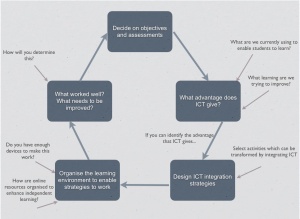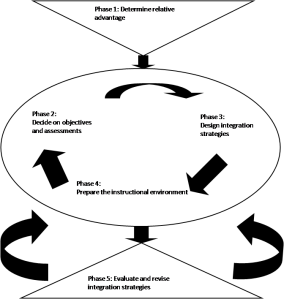Things have been so busy, but I can not believe that it is almost half way through week three and this is the first opportunity I have had to sit down and write a blog post reflection on my Prac so far!
As all the other students would know, prac is a busy time for us all and we go home absolutely exhausted, So what very little time I have had in the late afternoons and evenings have been spent “recovering” from the full on days!
So far, I am having a wonderful time. My students are just gorgeous, my teacher is unbelievably wonderful and helpful. It has been such a great experience to finally have an opportunity to see what it is really like in the school setting and it has only re-assured me that my career choice and the path I am on is the right one for me.
I was so lucky last week that at my school, right near our class room there was two koalas in a tree. It was amazing, for me and the students. Untill then I haven’t seen a koala outside of a zoo before, so it was a bit special. The perks of being at a tiny little rural school!
My lessons have been going really well so far. I still have a little bit of fine tuning I would like to do before I finish up at the end of the week, but over all I would say they have been fairly successful. As this is such a tiny school the ICT resources have been on the restricted side so I will endeavour to try to find a more creative and innovative way to incorporate them into my teaching and learning by the end of the week.
I really hope that my fellow EDC3100 students are having an equally enjoyable time out on prac. Only three days to go and onto assignment three writing.
Teagan